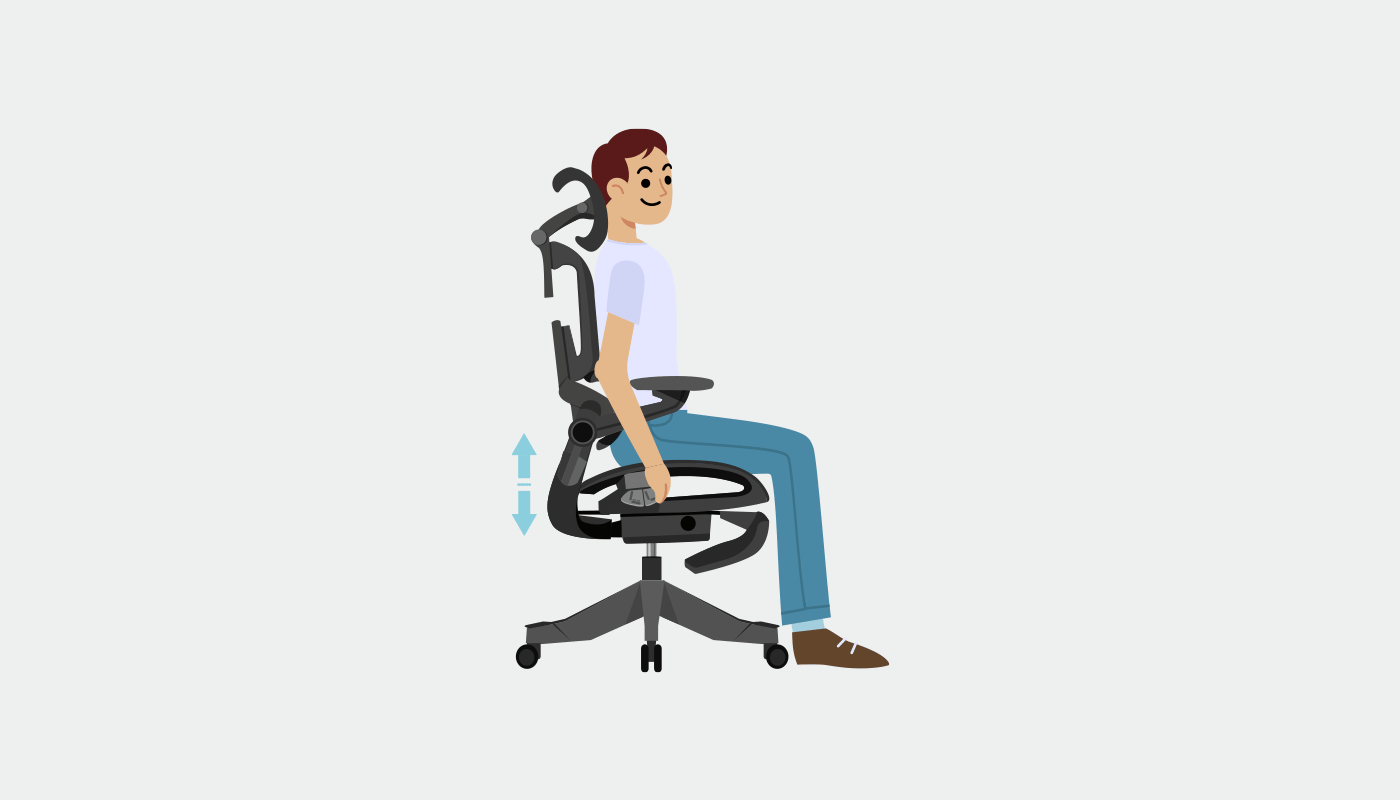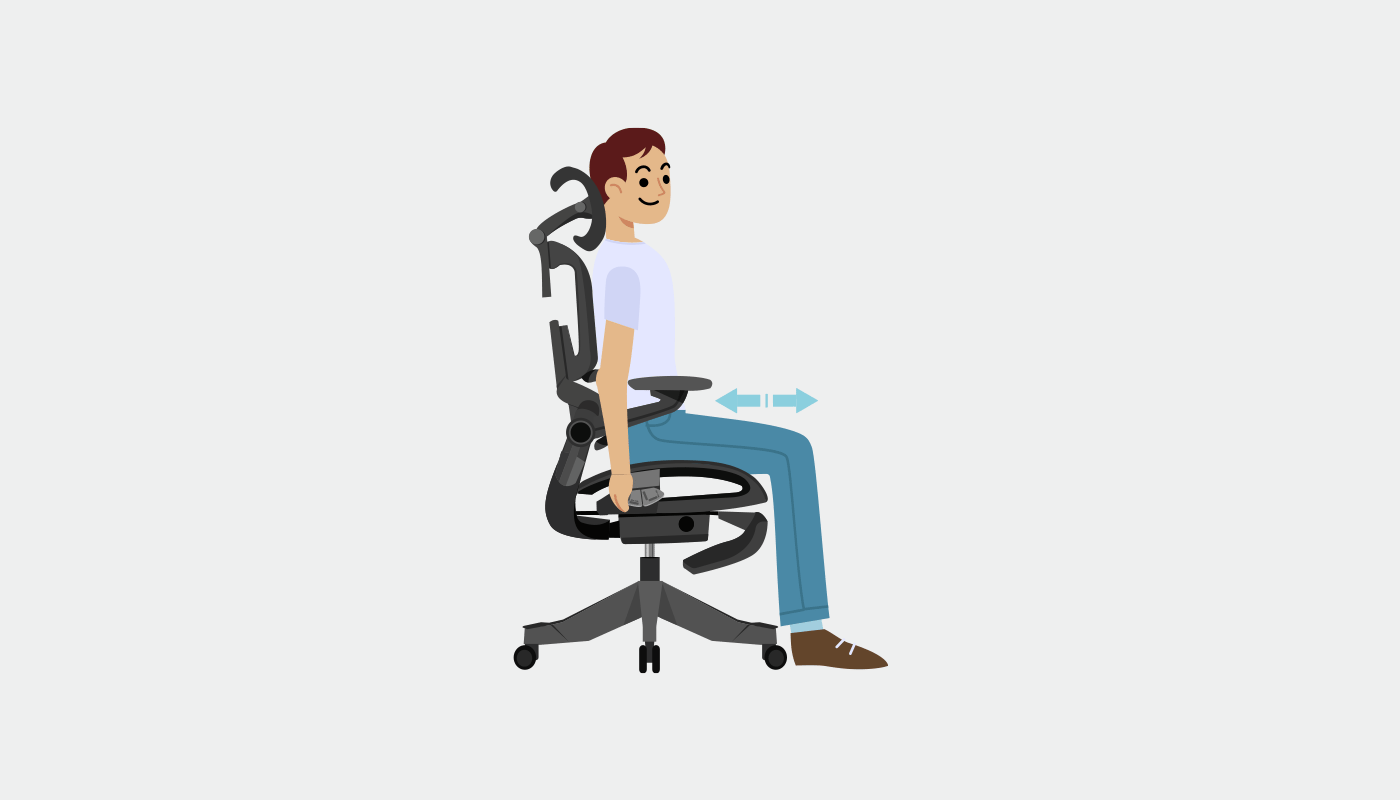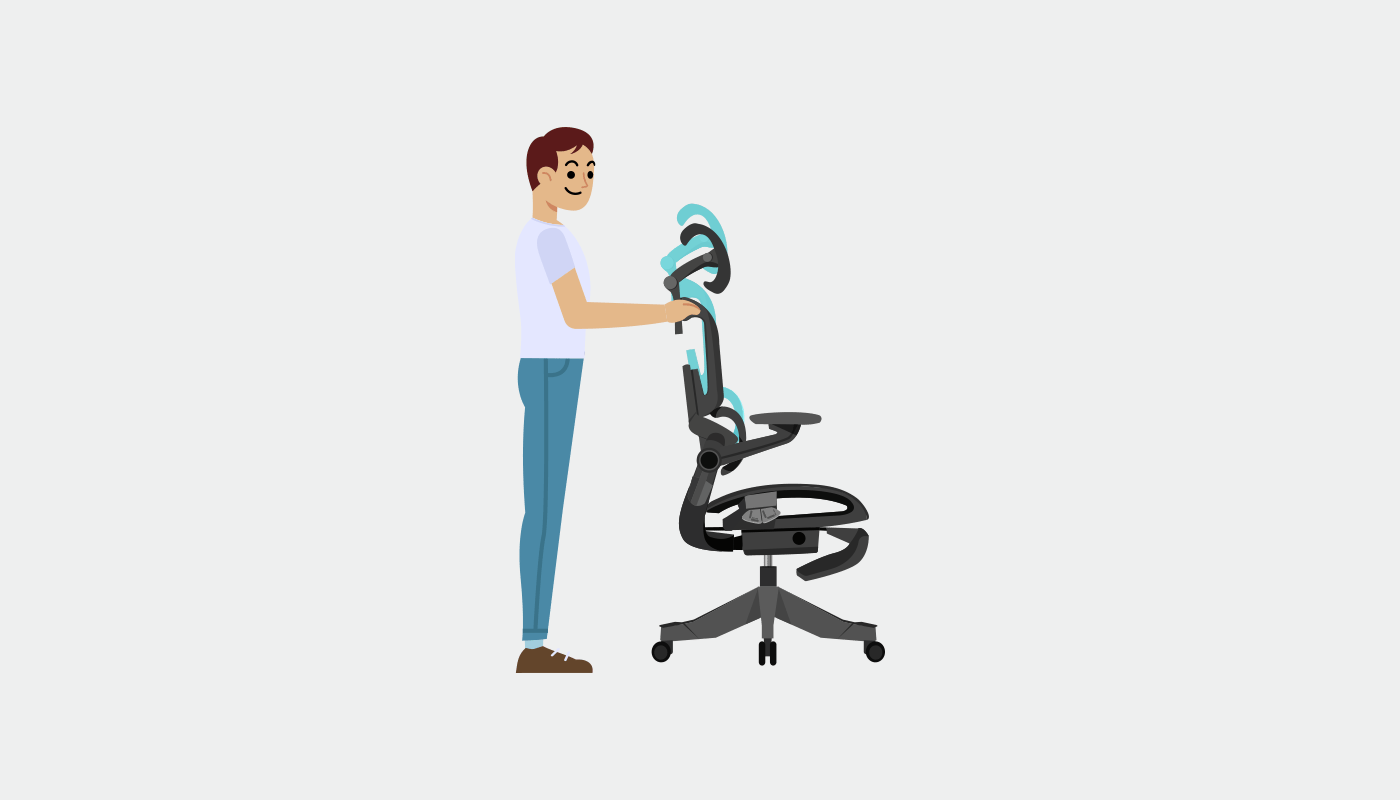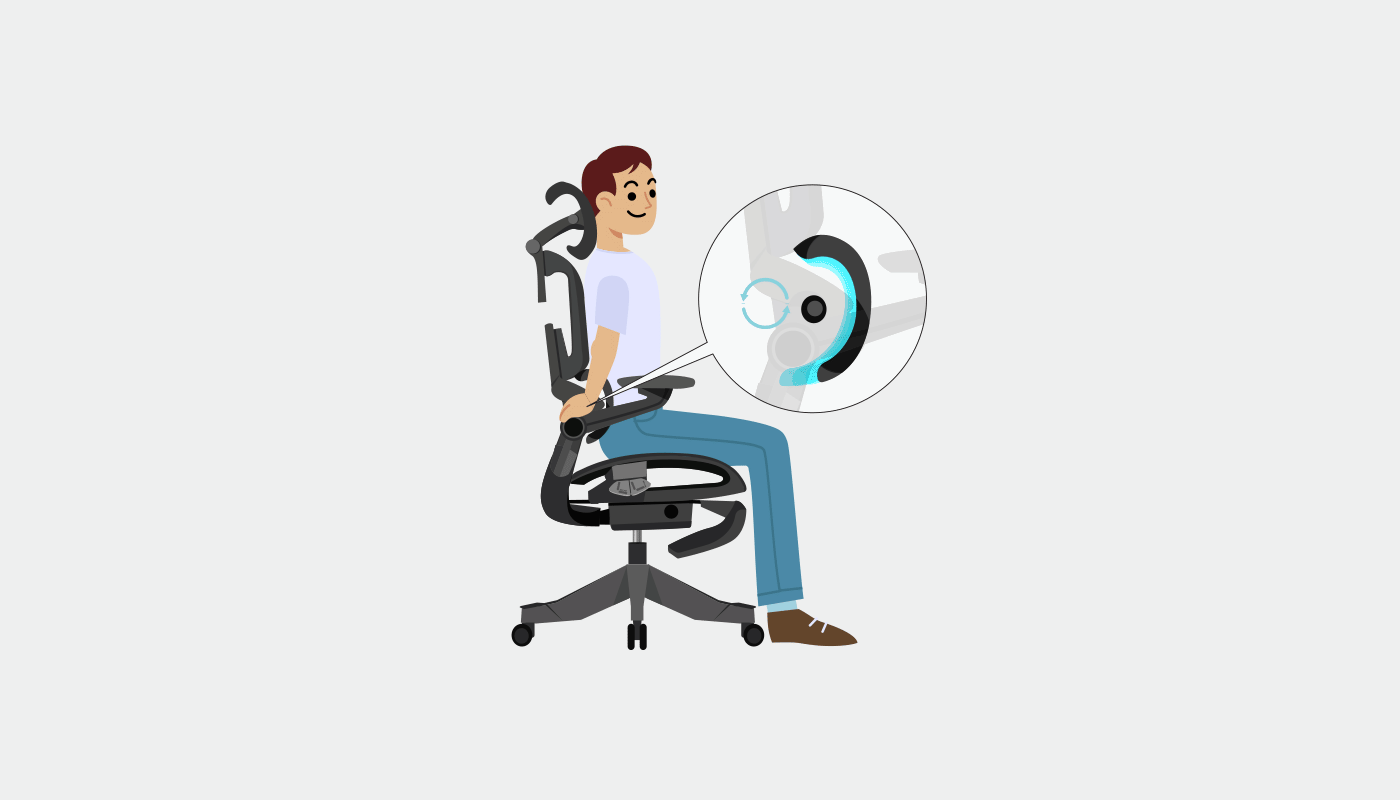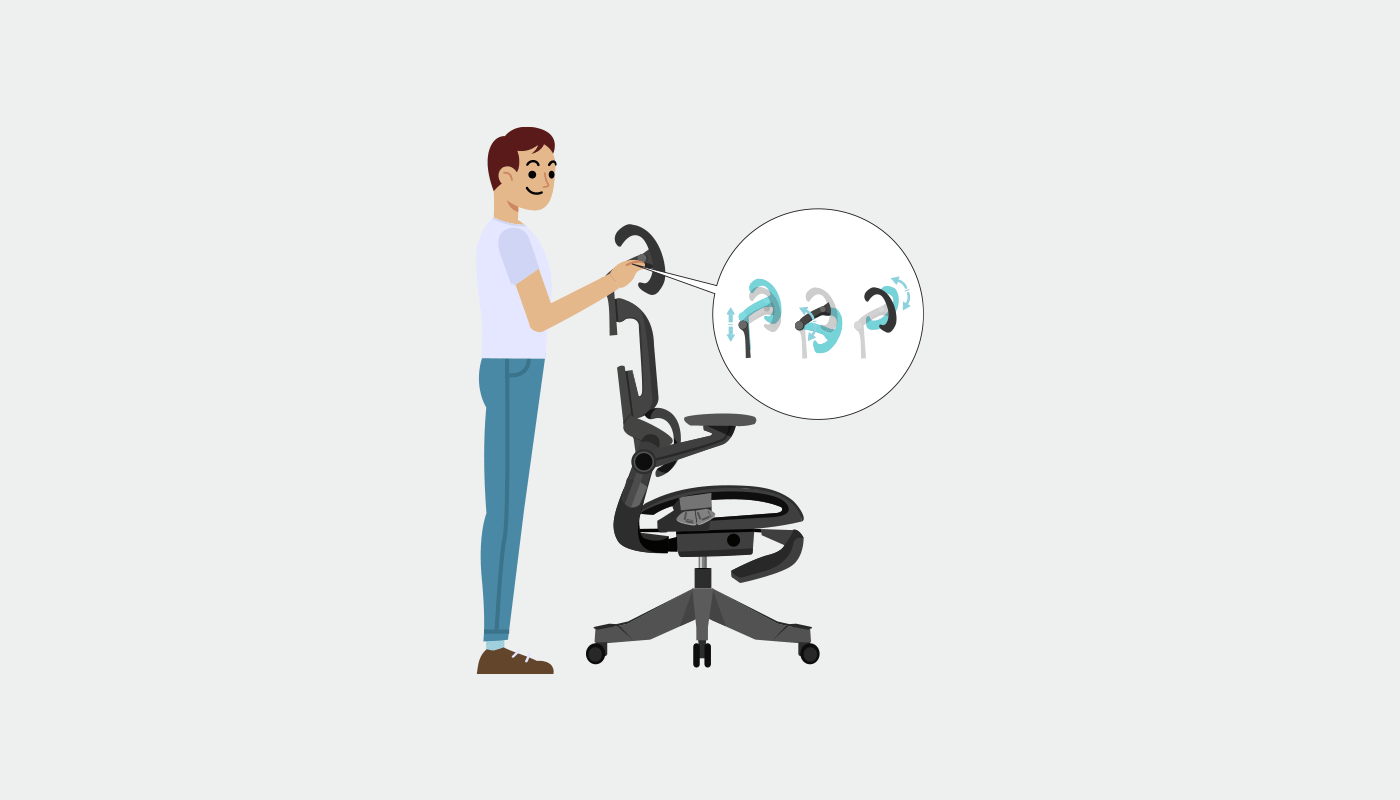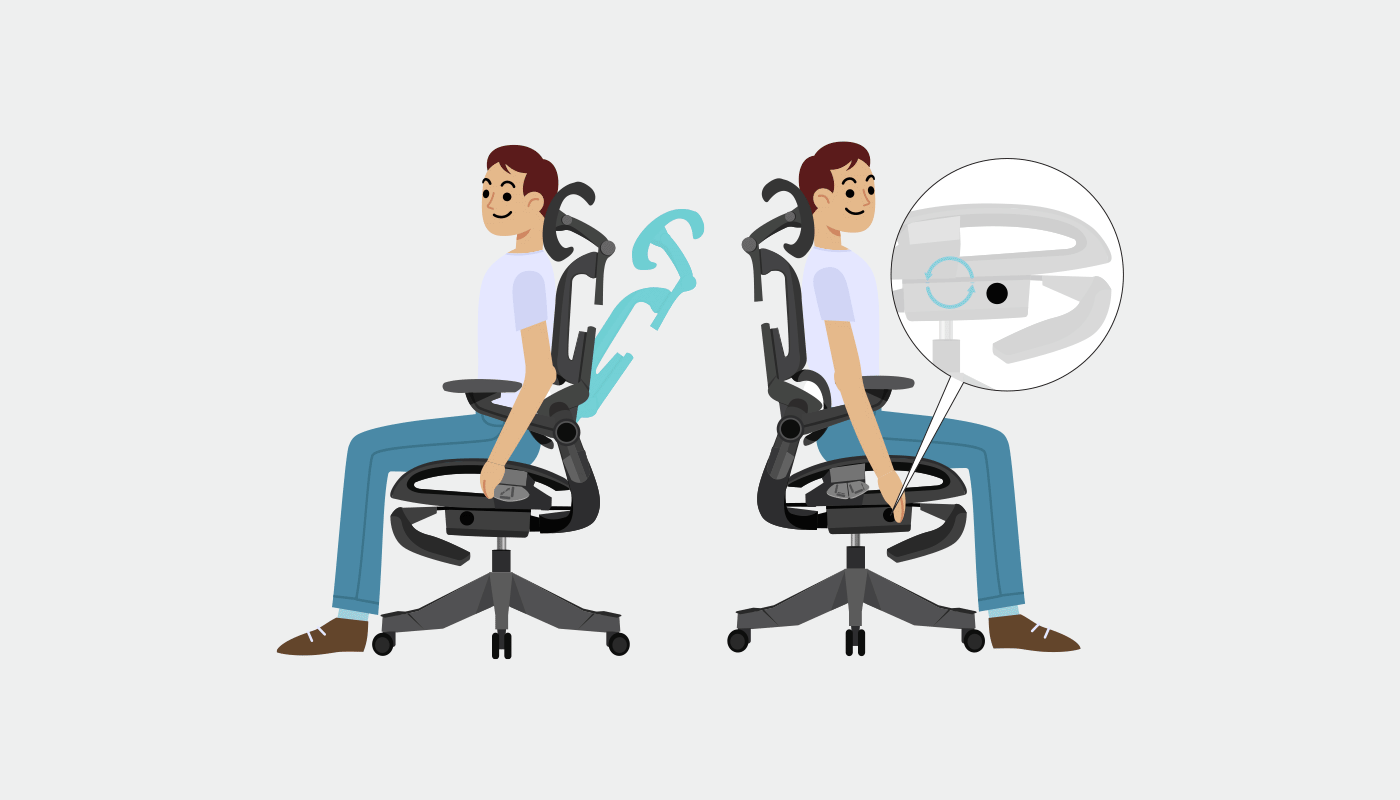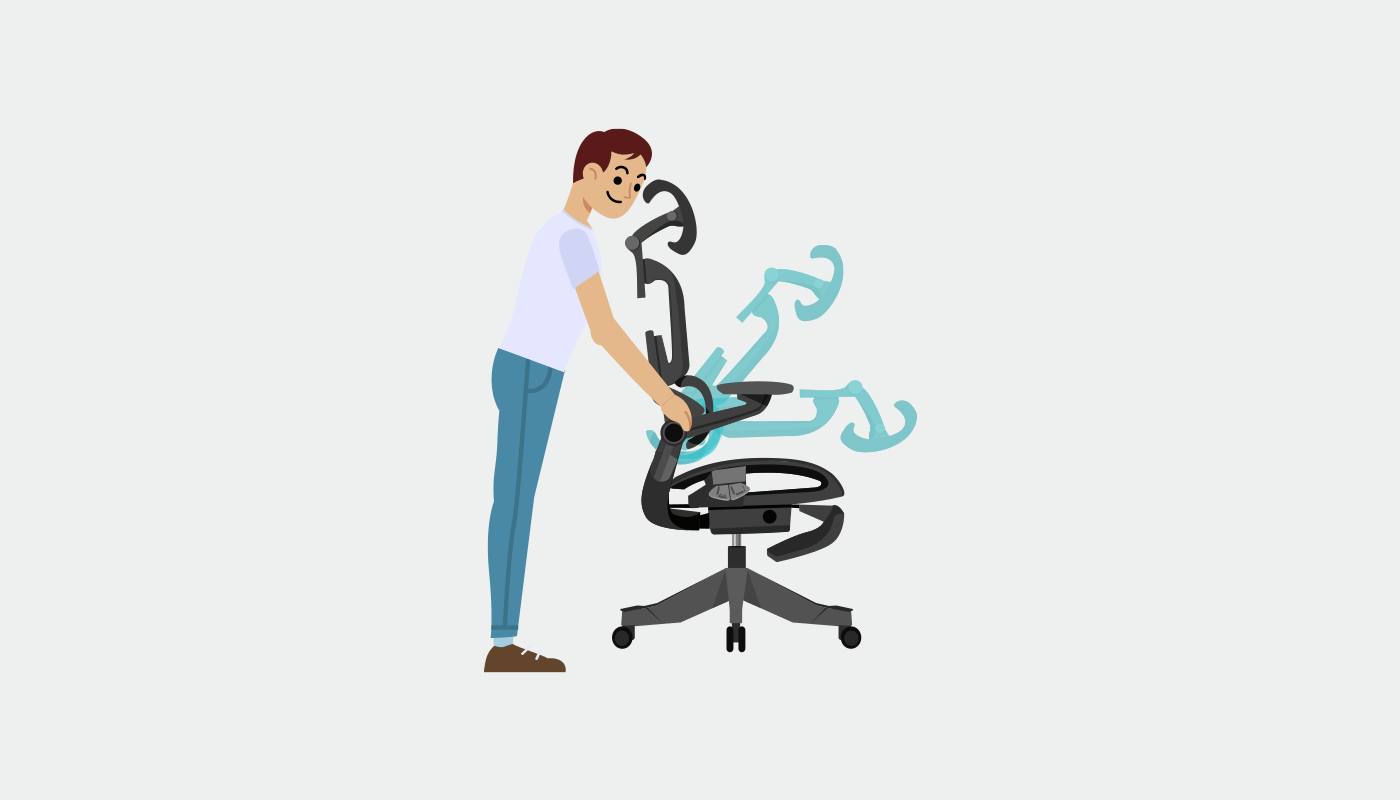In this article, we will explore the critical features that make these chairs so beneficial, providing you with practical advice on how to enhance your current office chair and how to select the perfect adjustable ergonomic chair tailored to your specific needs.
Key Features of Adjustable Chairs
Adjustable office chairs are equipped with a range of customizable features that cater to individual needs and preferences, enhancing personal comfort and support throughout the workday.
Seat Height
One of the key features of adjustable chairs is the seat height adjustment. Proper seat height is essential for maintaining optimal posture and minimizing strain on the back, legs, and feet. It allows the thighs to be parallel to the floor and the feet to rest comfortably, with knees ideally bending at a 90-degree angle. By being able to adjust the seat height, users can ensure that they are sitting in a position that promotes good posture and reduces the risk of discomfort or pain.
Seat Depth
In addition to seat height, adjustable chairs also offer seat depth adjustment. This feature ensures that the seat can accommodate the entire length of the user's thigh without pressing into the back of the knees, thus enhancing comfort and circulation. By being able to customize the seat depth, individuals can find the perfect fit for their body, allowing them to sit comfortably for extended periods without feeling any pressure or discomfort.
Backrest Adjustments

Another important feature of adjustable chairs is the backrest adjustments. The backrest conforms to the natural curvature of the spine, supporting the lower back adequately. Chairs often include adjustable lumbar support to better align with the user's back, which is beneficial for those experiencing back pain. By being able to adjust the backrest, users can find the right level of support for their lower back, reducing the risk of strain or injury.
Armrest Adjustments
Armrest adjustments are also a key feature of adjustable chairs. Armrests that adjust in width, height and depth can significantly reduce strain on the shoulders, arms, and wrists. They allow the forearms to rest comfortably while maintaining a 90-degree angle at the elbows, promoting better circulation and reducing fatigue. With adjustable armrests, users can find the most comfortable position for their arms, minimizing the risk of discomfort or strain.
Headrest Height
Furthermore, chairs with adjustable headrests allow for the headrest to be set at a height that supports the neck comfortably, helping to reduce neck and shoulder tension. This feature is particularly beneficial for individuals who spend long hours working at a desk, as it provides additional support and helps prevent the onset of discomfort or pain in the neck and shoulders.
Recline Tension
Lastly, recline tension is another important feature of adjustable chairs. Recline tension controls the resistance of the chair's recline, enabling a balance that supports a comfortable and flexible working posture. By being able to adjust the recline tension, users can find the right level of recline that suits their body weight and promotes a healthy sitting position.
All of these amazing adjustable features, which are all available in the incredible Hinomi ergonomic chairs, are meticulously designed to meet diverse ergonomic needs, ensuring a healthier and super productive work environment. With the remarkable ability to customize various aspects of the chair, individuals can create a seating experience that is perfectly tailored to their specific requirements, promoting unparalleled comfort, exceptional support, and overall well-being throughout the workday.
Make Your Office Chair More Comfortable
If you find yourself working with a non-adjustable office chair, fear not! There are several simple modifications and accessories that can significantly enhance your comfort and ergonomic support.
Add Lumbar Support

Invest in a lumbar support pillow, which can be placed on the backrest of your chair. This addition is crucial for alleviating lower back pain and strain, helping to maintain the natural curve of your spine. Lumbar pillows come in various materials such as memory foam or gel, allowing you to choose one that best suits your comfort preferences.
Utilize a Footrest

Enhance Chair Stability
Check the stability of your chair, particularly if it's older or shows signs of wear. Tighten any loose screws and consider replacing damaged casters or feet. A stable chair not only increases safety but also improves your ability to sit comfortably without unnecessary shifting or wobbling.
Personalize with Accessories
Personalize your chair with accessories that enhance its functionality or aesthetic appeal. For instance, a slipcover can not only refresh an old chair's look but also add an extra layer of comfort. Moreover, consider accessories like a small, attachable work surface for laptops if you frequently switch between digital and paper tasks.
By implementing these enhancements, you can transform an ordinary office chair into a more comfortable and supportive workstation.
Choosing the Right Adjustable Chair

While adjusting an existing chair can provide some relief, the true benefits of ergonomic seating lie in chairs specifically designed for adjustability. When selecting an adjustable office chair, consider factors such as your body type, work habits, and ergonomic requirements.
Evaluate the range of adjustments offered by each chair, ensuring that it can accommodate your specific needs. Pay attention to features like adjustable lumbar support, seat depth, and recline tension, as these elements can significantly impact your comfort and posture.
Additionally, ensure the chair's materials are suitable for your working environment, considering factors like breathability, durability, and ease of cleaning. Check for certifications or endorsements from reputable ergonomic organizations, which can be a testament to the chair's design and effectiveness.
At Hinomi, we understand the importance of personalized ergonomic solutions. Our diverse range of customizable chairs, including the H1 Pro and X1, are meticulously crafted to meet a variety of professional and personal needs. With their innovative features and attention to detail, our chairs empower you to create a workspace tailored to your unique preferences, fostering a more productive and enjoyable work experience.
Conclusion

In the modern workplace, comfort and ergonomics are no longer luxuries; they are essential components of a sustainable and healthy work lifestyle. By embracing the transformative power of adjustable office chairs, you can alleviate discomfort, promote proper posture, and ultimately enhance your overall well-being.
Remember, investing in an adjustable chair is an investment in your long-term health and productivity. At Hinomi, we are dedicated to providing you with the ergonomic solutions you need to create a workspace that supports and empowers you.
Explore Hinomi's collection of adjustable chairs and seek expert advice to find the perfect fit for your unique needs. Embrace the comfort and functionality of an adjustable chair, and experience the difference it can make in your daily work routine.